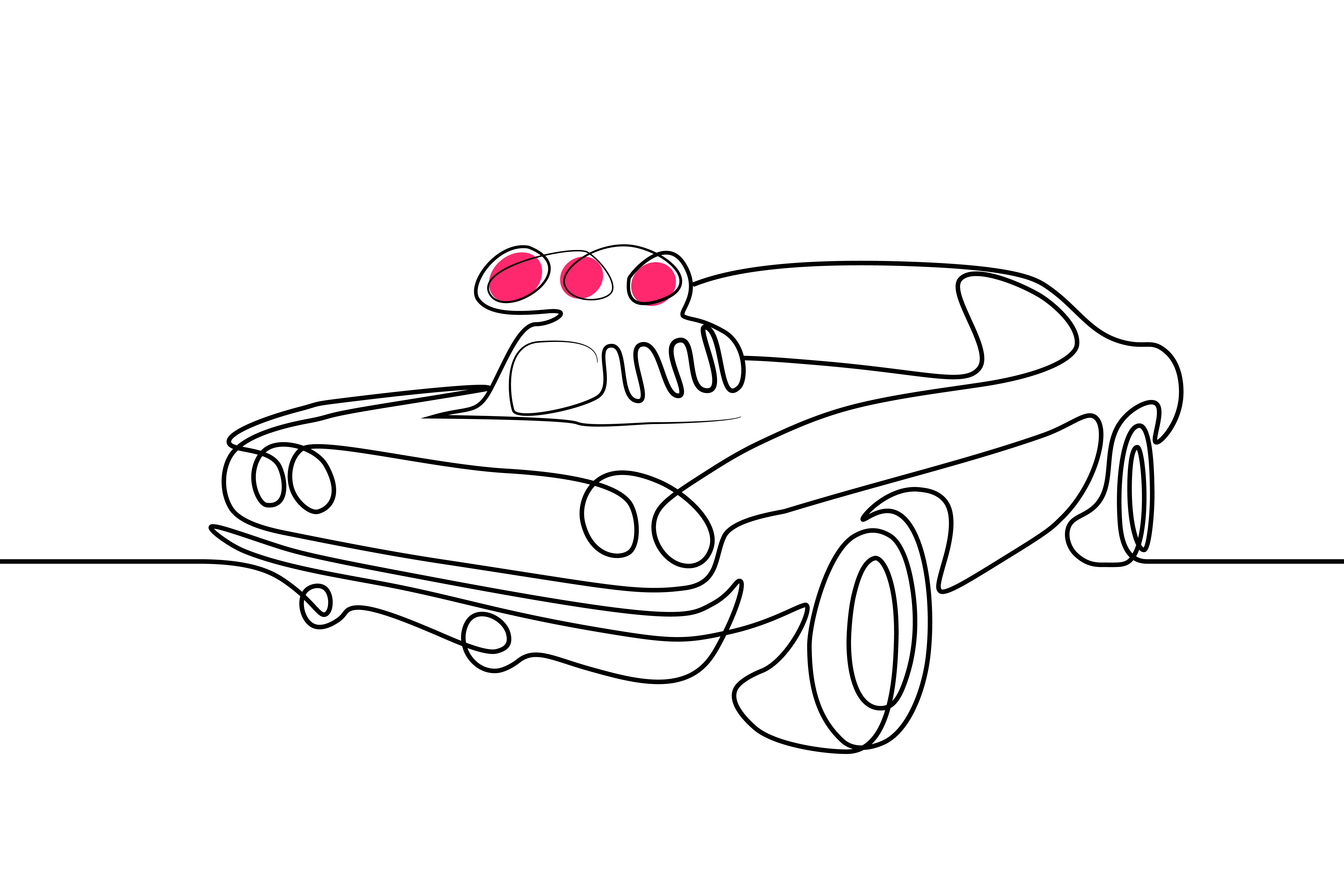In today’s fast-paced digital landscape, data is the lifeblood of businesses. The ability to manage, protect, and analyze data efficiently is crucial for maintaining competitive advantage. This is where database snapshots come into play. In this article, we will delve into the world of database snapshots, exploring their significance, creation, types, uses, benefits, limitations, and how they compare with traditional backups. Whether you’re a seasoned IT professional or just dipping your toes into the realm of databases, this comprehensive guide will provide you with valuable insights into simplifying data operations using database snapshots.
What is a Database Snapshot?
A database snapshot is a point-in-time, read-only copy of a database, such as Oracle Database or SQL Server. It captures the data and schema of the database as it existed at the moment the snapshot was taken. Essentially, a snapshot allows you to freeze the state of your database, making it possible to revert back to that specific state whenever needed.
Importance of Database Snapshots
The significance of database snapshots cannot be overstated. They serve as a critical tool for data management, recovery, and performance analysis. Imagine a scenario where a critical update causes unexpected issues in your database – a snapshot can quickly and effectively restore the database to its previous stable state, minimizing downtime and potential data loss.
Understanding Database Snapshots
The Structure of a Database Snapshot
A database snapshot consists of two primary components: the data pages and the sparse file. Data pages store the actual data, while the sparse file maintains a record of changes made after the snapshot was created. This combination allows for efficient storage and access to snapshot data.
How Does a Database Snapshot Work?
When a snapshot is created, it initially occupies minimal space as it shares data pages with the source database. As changes are made to the source database, new data pages are allocated, and the snapshot maintains the original data pages. This mechanism ensures that the snapshot remains consistent with the data at the time of creation.
Creating a Database Snapshot
Steps in Creating a Database Snapshot
- Select the Database: Choose the database for which you want to create a snapshot.
- Name the Snapshot: Give your snapshot a descriptive name for easy identification.
- Set Snapshot Properties: Define snapshot properties such as storage location and maximum size.
- Create the Snapshot: Execute the command to create the snapshot.
Factors to Consider when Creating a Database Snapshot
Creating snapshots involves certain considerations. First, snapshot creation might impact database performance, so it’s essential to schedule snapshots during off-peak hours. Another consideration is the storage space required for snapshots, especially for databases with large volumes of data. Unless, of course, you are using a platform like Silk that offers zero-footprint snapshots. Zero-footprint snapshots make it possible to take as any snapshots of your database as you like without any impact on storage space.
Types of Database Snapshots
Database snapshots come in various flavors, each serving specific purposes. Let’s explore the most common types:
Full Database Snapshots
A full database snapshot captures the entire database at a specific point in time. It’s useful for creating a baseline backup or for reverting to a known state after significant changes.
Incremental Database Snapshots
An incremental database snapshot records changes made to the database since the last snapshot. This approach minimizes storage requirements and speeds up snapshot creation.
Differential Database Snapshots
Differential snapshots capture changes made since the last full snapshot. This strikes a balance between the comprehensive scope of full snapshots and the efficiency of incremental snapshots.
Uses of Database Snapshots
Data Recovery using Database Snapshots
Database snapshots are a lifeline in scenarios where data corruption or accidental deletion occurs. By reverting to a snapshot taken before the issue, you can recover lost or corrupted data swiftly.
Database Performance Analysis with Snapshots
Snapshots provide a stable environment for performance analysis. By comparing the performance metrics of different snapshots, you can pinpoint trends and identify performance bottlenecks.
Benefits of Database Snapshots
Faster Recovery Times
Snapshots significantly reduce recovery times. Instead of restoring a full backup and applying transaction logs, you can instantly revert to a snapshot, minimizing downtime.
Improving Database Performance
Database snapshots allow for efficient testing of performance optimization strategies. Since snapshots are isolated from production environments, you can experiment without affecting real-time operations.
Enhanced Data Protection
Snapshots act as additional layers of protection. They complement regular backups by providing point-in-time recovery options.
Limitations of Database Snapshots
Performance Impact
Creating snapshots involves some performance overhead, especially for write-intensive workloads. This impact can be mitigated by scheduling snapshots during low-traffic periods.
Storage Requirements
Snapshots consume storage space. As snapshots accumulate, they can strain storage resources. Unless you are using a solution like the Silk Cloud Data Platform that only uses zero-footprint snapshots that take up no additional storage space. If you aren’t, then effective snapshot management is crucial to avoid excessive storage costs.
Managing Database Snapshots
Strategies for Effective Snapshot Management
- Regular Purging: Set up a policy to regularly delete older snapshots that are no longer needed.
- Automation: Utilize automation tools to create snapshots on a predefined schedule.
Tools for Database Snapshot Management
Cloud providers often offer built-in tools for managing snapshots. These tools allow you to automate snapshot creation, retention, and deletion.
Database Snapshots vs Backup: Which is Best?
Understanding the Difference: Snapshots vs Backup
While both snapshots and backups offer data protection, they serve different purposes. Snapshots are ideal for rapid recovery and performance analysis, while backups are more comprehensive and provide long-term data retention.
In conclusion, database snapshots are powerful tools that simplify data operations in the cloud era. They offer speedy recovery, aid in performance analysis, and enhance data protection. While snapshots have limitations, effective management practices can mitigate their impact. By understanding the differences between snapshots and backups, you can make informed decisions about data protection strategies. Whether you’re dealing with full database snapshots, incremental snapshots, or differential snapshots, harnessing their capabilities will undoubtedly elevate your data management game.
Silk Zero-Footprint Instantaneous Snapshots
Silk offers users zero-footprint instantaneous snapshots that make it easy to manage Dev/Test configurations and other workloads on snapshots without any degradation in performance or additional storage cost. So you can keep taking snapshots as needed without worrying about how it is affecting your user experience or your budget.
One company who has taken advantage of Silk snapshots is Sentara Healthcare. Sentara needed a way to reduce the downtime its electronic health records (EHR) system was experiencing each night as it went into ETL. On average, this was a 7-10 hour process where providers and patients were unable to access data. By mounting Silk snapshots of the EHR system onto other hosts, the team was able to reduce downtime to less than 15 minutes every night, giving end users nearly 24/7 access to their health records.
Learn More about Silk Snapshots!
See how you can get the best snapshot experience possible with Silk’s zero-footprint, instantaneous snapshots.
Watch Now