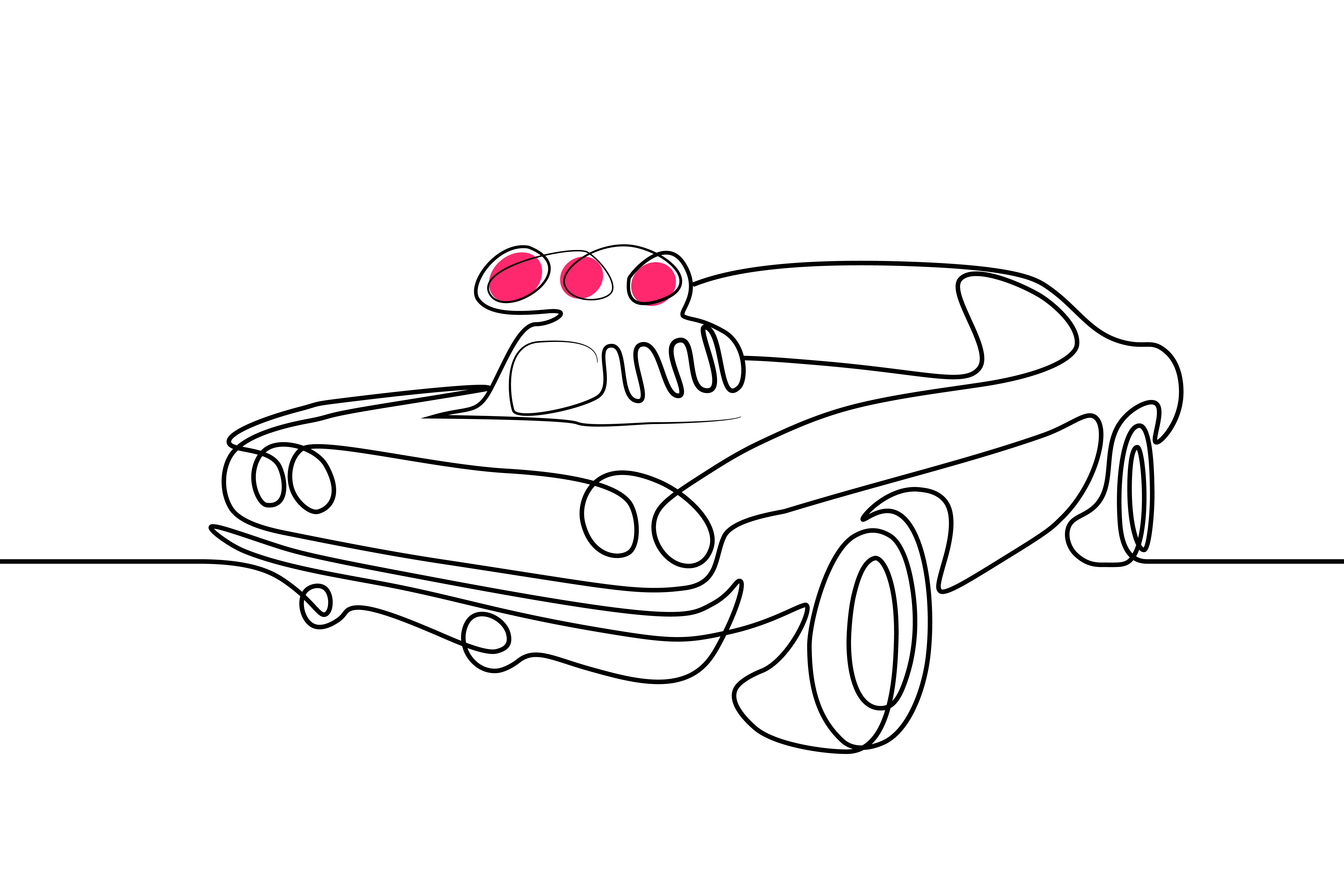Microsoft Azure is one of the most widely used public clouds available. But if you are moving your largest, most complex workloads to Azure, there are a few things you need to keep in mind to ensure that your migration goes smoothly. In this blog post, we’ll cover tips on how to have a better Azure cloud migration for your most mission-critical workloads.
Azure advises that its customers tackle their Azure cloud migration in three steps:
Azure Migration Phases
- Planning
- Implementation
- Operations
Azure Cloud Migration Step 1: Planning
The first step in your Azure cloud migration is to make sure that the entire team is aligned with the migration plan. All stakeholders should discuss which applications, databases, and workloads would benefit the most from migrating to Azure. Not all workloads may be suited to go to Azure – a fact that hits companies who have adopted a “cloud-first” strategy hard. So evaluating what actually will be moved to Azure and calculating the total cost of ownership (TCO) is essential. Luckily, Azure offers tools to help plan for cloud migration including a TCO calculator and Azure migration project plan examples.
One factor that should not stop your Azure migration plan in its tracks is the size and complexity of your workloads. If you’ve determined that the best infrastructure is the cloud, you can still easily lift and shift the most complex workloads into Azure through the use of cloud platform solutions, such as Silk.
Once you’ve decided which workloads to move to the Azure cloud, it’s time to prioritize which workloads to migrate first and build a holistic plan that accounts for these workload priorities, timelines, milestones, resources, and funding needs.
The planning stage is also a good time to ensure that your team is ready to make the move to the cloud. Having the skills required to make the migration and then manage the workloads on the cloud is key to the success of this process. Upfront training can help your migration go more smoothly and ensure greater success. And, if necessary, you can also take on outside consultants who can lead you through the migration process.
Azure Cloud Migration Step 2: Implementation
Now that you have the buy-in from all stakeholders and have pulled together both your plan and your team, it is time to actually begin the migration process. There are a number of ways to migrate your workloads into Azure:
- Lift and Shift – This method takes the least amount of time, money, and resources of all the options to migrate to Azure. However, it also requires a huge amount of hands-on management after migration is complete. In fact, it’ll require nearly as much hands-on management as your team is currently experiencing with the workloads on-prem. In addition, lift and shift doesn’t usually provide seamless scalability, which is a major benefit of migrating workloads to the cloud
- Managed Platform as a Service (PaaS) – Moving your workloads via a managed PaaS service requires some level of rearchitecting of the workloads. Which, as mentioned above, requires some time, money, and resources. However once you’re fully in the cloud, administrative tasks – such as upgrades – are handled by the Azure team instead of your own. This option can get pricy since you are outsourcing the work of managing your Azure infrastructure. It is also not great for complex systems or systems where business logic is heavily embedded in the code.
- Refactoring to be Cloud Native – Refactoring (or rearchitecting) your workloads to be cloud native is the most desirable path to Azure. Refactoring allows you to use open-source PaaS and/or containers. It also offers full scalability and the highest-level of performance achievable from native Azure. However, refactoring also presents the most risk, takes the most time to complete, and carries the highest cost of all three migration options.
Which method you decide to adopt for your migration process will depend on multiple factors including your desired completion timeline, what resources you have available, and budget. And depending on what your unique needs are, you can even mix and match strategies to get a workload into the cloud (ie you lift and shift a workload into Azure to begin taking advantage of the cloud now while you refactor to be cloud native).
Azure Cloud Migration Step 3: Operations
That’s it! You’ve moved your workloads into Azure and are all set to begin taking full advantage of everything it offers. But wait! Just because the migration itself is over doesn’t mean you’re done. You need to ensure that you are getting the most out of your Azure infrastructure. There are a few ways to do this:
- Manage and Optimize Costs – If you’re using Azure as a Dev/Test environment, the number of snapshots and copies you make of the data can add up dramatically and affect your cloud budget. Investing in a cloud platform solution, like Silk, that offers zero-footprint clones as well as other enterprise data services (such as data replication, thin provisioning, and deduplication) can help you keep the number of Azure resources you are using to a minimum, and in turn, keep your budget in check.
- Simplify Data Management Across Your Hybrid and Multi-cloud – If Azure isn’t the only cloud provider you’ve decided to invest in, or if you’ve opted to keep some workloads on-prem, you’ll find that your data can become siloed. Information living in one place can’t easily be leveraged by workloads living somewhere else. This can become problematic if you need to quickly analyze or leverage this data somewhere else and you can only share it manually. For this reason, it is worth considering adopting a cloud solution that offers a holistic look at data on all infrastructures in your hybrid or multi-cloud set-up. Silk offers this capability for Azure customers who have workloads on other infrastructure. Not only does Silk offer transparency between all infrastructures, but it also simplifies the migration of data between the different platforms and data centers. Moving data from on-prem or other clouds into Azure is nearly as simple as drop and drag with this type of tool.
- Maximize Performance — Azure, like other cloud providers, puts thresholds on performance for customers. These thresholdes usually don’t interfere with the speed at which most customers need to access and use their workloads. But customers who have mission-critical applications and databases on the cloud (such as Oracle, SQL Server, or Epic EHR) might require a higher performance level than they can achieve natively. This is another reason to consider adopting a cloud platform. On average, Silk customers see 10x faster performance of their largest, most complex workloads on Azure compared to customers who leverage native Azure alone. If achieving fast speeds is what your workloads on Azure demand, adopting a cloud platform like Silk is a must.
Migrating your workloads to the Azure cloud can be daunting. But it doesn’t have to be. The Silk Platform can help you quickly and easily migrate all of your workloads into Azure, or any other cloud platform of your choice. And once you’re there, Silk can give you extra fast performance at a reasonable price point.
If you’re still looking for more information on the challenges and best practices of migrating your applications and databases to the cloud, be sure to check out this blog post. If you’re ready to begin adopting Azure, click here to learn more about Silk.