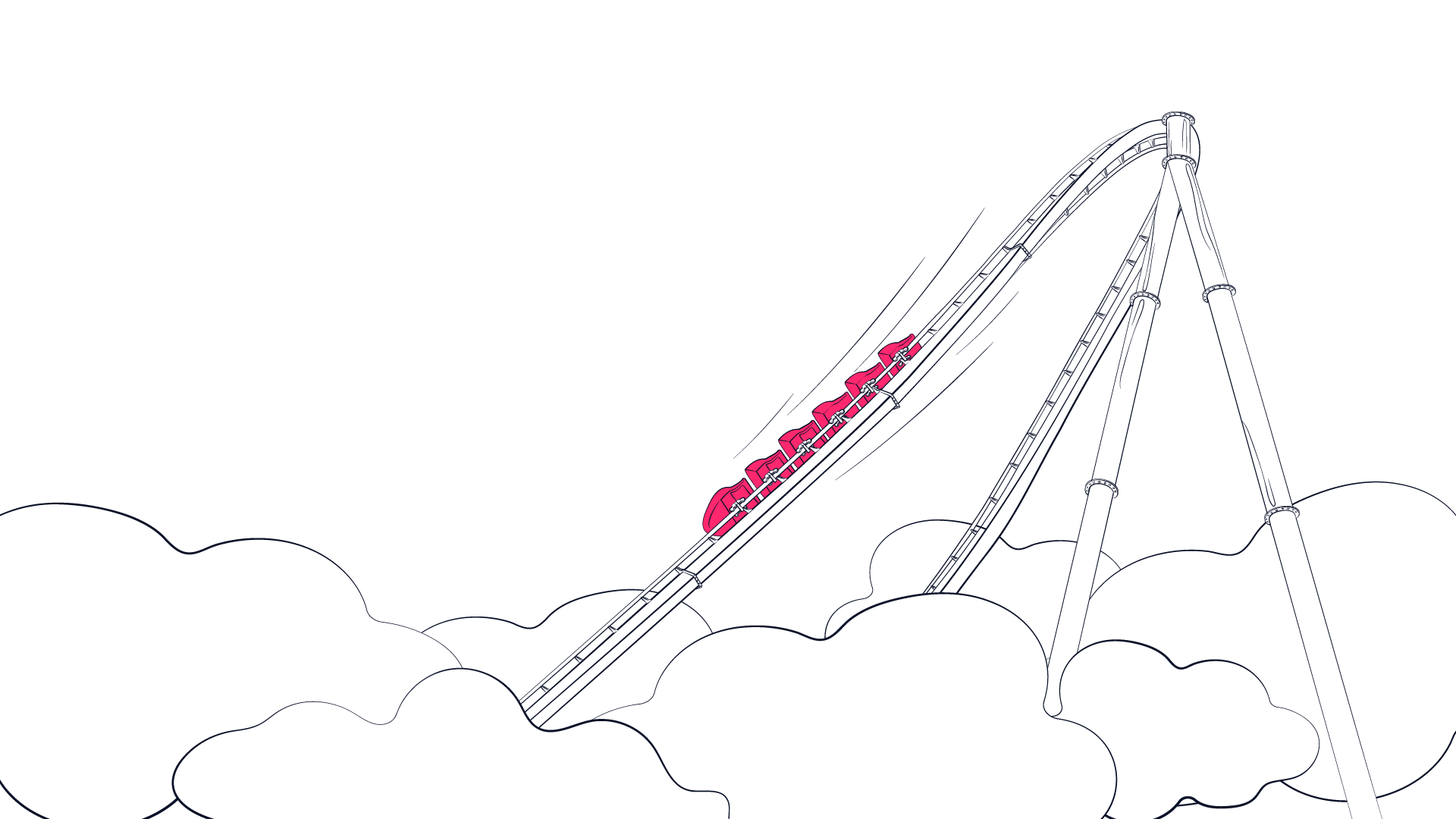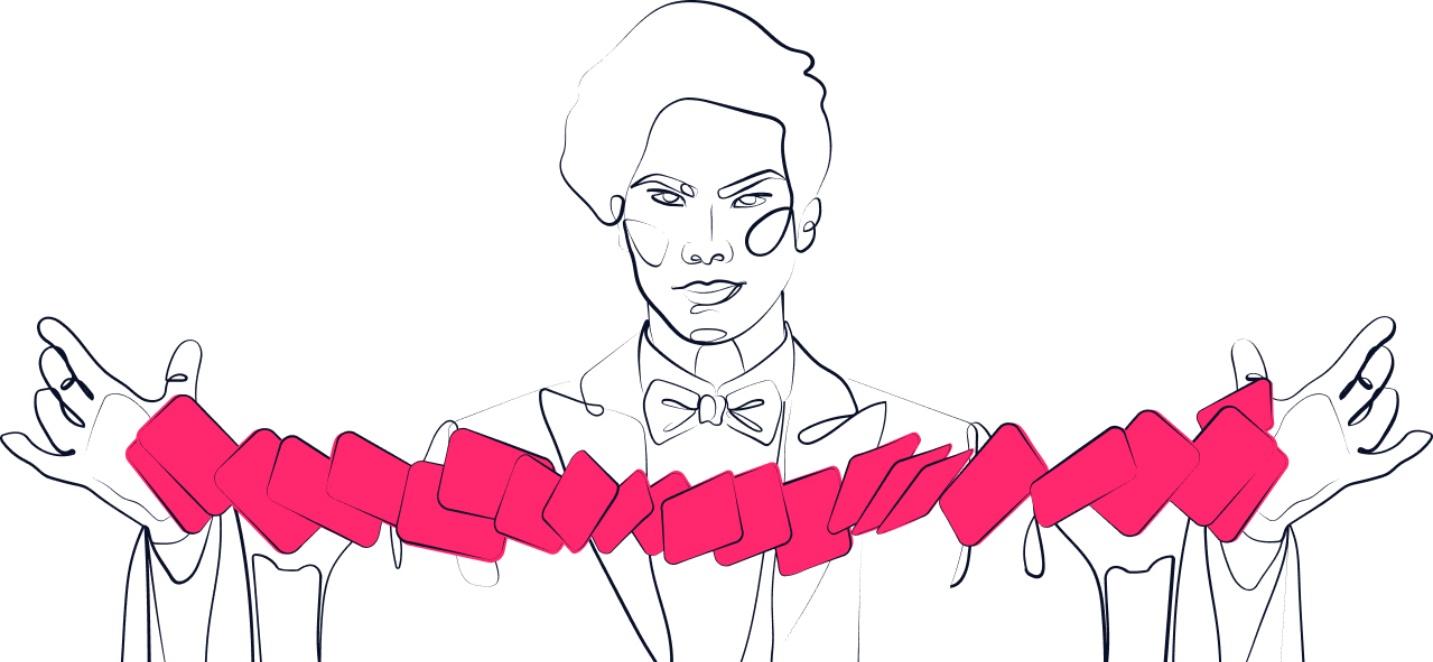With the economy seeming shaky at best right now, companies are increasingly looking for ways to quickly rein in unnecessary expenses. For organizations that house their data on on-premises data centers, moving into the cloud is a very appealing option. How does cloud computing reduce costs? Moving out of the data center means that your IT team doesn’t need to spend as much costs on maintaining on-premises infrastructure. On top of that, the cloud offers greater flexibility with its ability to spin resources up or turn them off as needed meaning that you’re only paying for the cloud resources that you are actively using. Yet, if the cloud budget isn’t monitored closely, spend can get quickly out of control. In this post we’ll review ways to achieve cloud cost savings.
How Managing Data in the Cloud Can Lower Costs
Since many companies are looking to reduce costs right now, migrating on-premise data to the public cloud is an appealing way to do that. There are many ways that the cloud can help reduce costs. First off, by leveraging the cloud, the IT team no longer needs to manage and maintain the on-premise hardware. This hardware can be large, expensive, and inconvenient. It takes up precious office space and uses up a lot of energy – driving up utility bills.
Not only that but the maintenance of it forces the team to spend a lot of time keeping it updated and repairing it. By moving data to the cloud, the team can turn their attention to more important projects for the business. Deploying the cloud resources itself is much faster than the typical installation of on-premises infrastructure. This leads to the team being more productive as they can quickly deploy the data and applications onto the cloud and begin using them.
Finally, and most notably, public cloud offers pay-as-you-go pricing. Traditional on-premises infrastructure typically includes upfront licensing costs and forces the team to estimate how much storage they’ll need in the future so they can buy what they need ahead of time and not be left scrambling if they run out. Cloud users, on the other hand, have no upfront licensing costs as well as the flexibility to add and remove cloud resources on the fly – eliminating the need for costly overprovisioning of resources. This can be a double-edge sword, however. Unless you have someone carefully monitoring cloud usage, it is all too easy for the team to spin up extra resources – ie for Test/Dev purposes – and then forget to shut them off when they are done using them. Leading to a ballooning cloud budget that is getting out of control.
Strategies for Maximizing Cloud Cost Savings
If this last point sounds like something that has happened to your team, then you are in need of some serious cloud cost reduction techniques. Luckily, there are many easy ways you can make sure that your cloud costs don’t balloon out of control.
Strategy #1: Evaluate Your Cloud Options Carefully
If you haven’t already begun your cloud journey, carefully evaluate your options between the different cloud providers. Often you can achieve major cost savings by taking advantage of new customer discounts such as agreeing to years-long commitments. However, before going with the lowest offer, carefully consider whether the vendor is the right one for your organization’s needs. Once you’ve moved your applications onto their cloud, you’re basically locked in. It can be time-consuming and costly to try to move the data to another provider down the line if it turns out the original provider wasn’t right for you.
Strategy #2: Quick Wins for Cost Optimization
If you’re already on the cloud, there are still ways to quickly achieve cloud cost savings. A few ideas include:
- Turning off idle and unused resources
- Rightsizing resources to fit current needs (with the expectation that you can turn them back on during periods of high demand)
- Move to new instances that might cost less
- Automatically schedule Dev/Test resources to turn off during downtime such as after hours or weekends
Strategy #3: Software Licensing
If you’re housing your databases, like Oracle or Microsoft SQL Server, on the cloud, then the complexity of database licensing models can also add unnecessary cloud costs. This is because you will need to use more and larger VMs on the cloud in order to achieve the high level of performance that these databases require. Not only that that, but because the cloud providers put throttles on the amount of performance any of their customers can achieve, you’ll need to purchase even more VMs on top of that. More – and larger — VMs mean more core database licenses. Before migrating databases into the cloud, evaluate your different cloud options and be sure that you are using the cloud provider that can give you your best bang-for-your-buck for your database (ie SQL Server licenses on Microsoft Azure).
Strategy #4: Keep It Up
Even after all is said and done, it is important to continue to closely monitor for ways to optimize your cloud for cloud savings. Implementing automation that can scan your cloud environment and identify instances of waste that can be quickly shut off is a great way to ensure that you are being the most cost-efficient with your environment.
Strategy #5: Get Silk
Our personal favorite way to reduce cloud costs is Silk. The Silk Cloud Data Platform offers you the fastest performance on the cloud without the hefty price tag that typically comes with it. This is because Silk separates the pricing model of buying more capacity for more performance. This eliminates the need to purchase excess resources just to hit IOPs and throughput targets. The platform connects with compute VMs over a higher performance compute network rather than the limited capacity data network of typical cloud infrastructure. This allows Silk to support the most performance-intensive workloads while eliminating the need to oversize compute VMs for better data network performance. In turn, rightsizing compute VMs means customers can rid themselves of the need to overpay for unnecessary database licenses.
Lightbulb Moment!
Looking for ideas for reducing the cost of applications in the cloud? Download our ebook to learn more!
Read Now