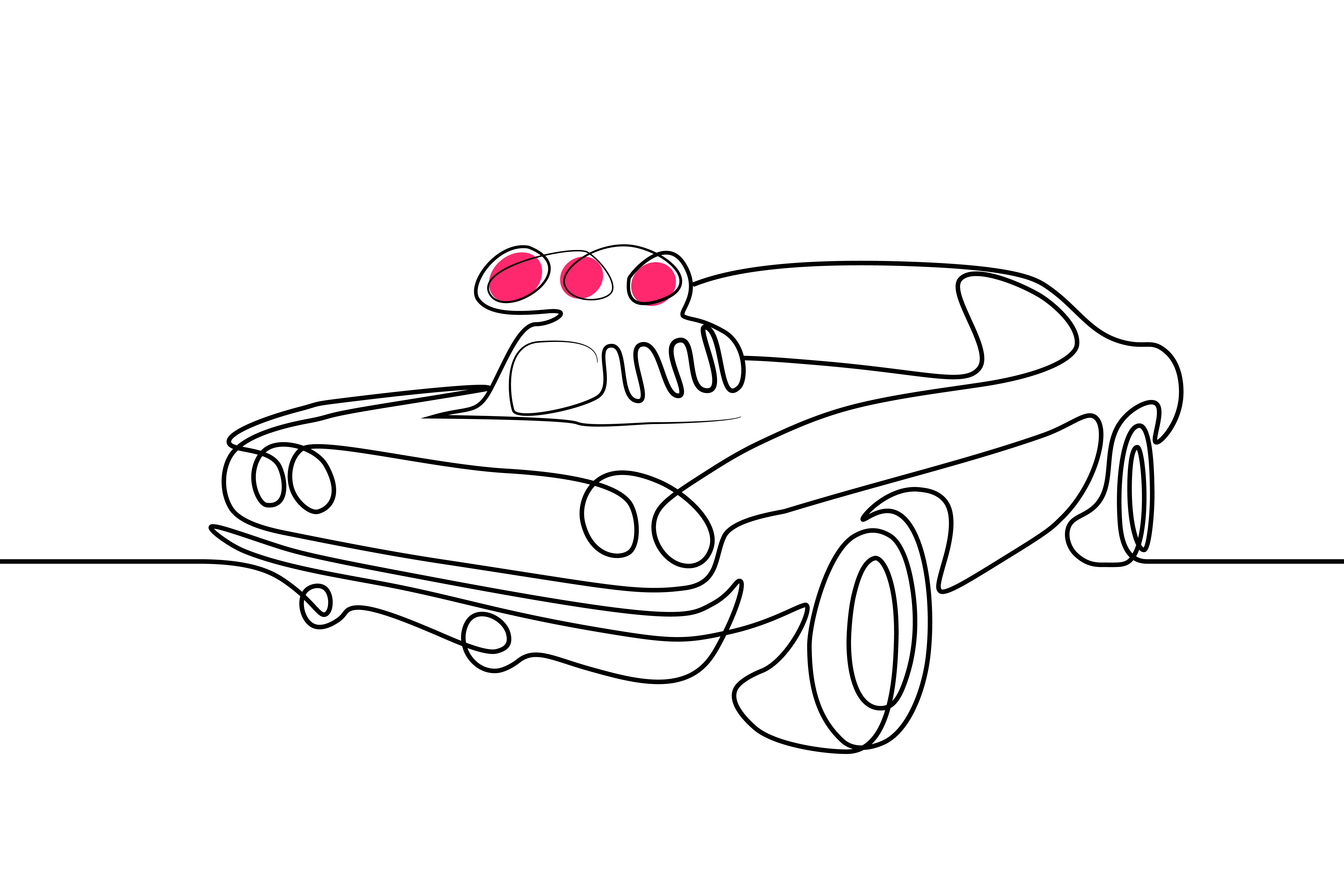As cloud computing continues to dominate the tech landscape, businesses are increasingly looking to migrate their applications to the cloud. But before making the leap, it’s crucial to determine whether your application is ready for such a transition. Here’s a comprehensive guide to assessing your application’s cloud readiness.
Understand the Cloud Environment
Before assessing individual applications, it’s important to have a clear understanding of the different cloud service models and why you would use one over the other. The four main solutions are:
- IaaS (Infrastructure as a Service)
- PaaS (Platform as a Service)
- SaaS (Software as a Service)
- Bare Metal
The second area that must be understood is cloud deployment types as cloud covers significant choices to meet an organization’s needs.
- Public Cloud:
With Public Cloud, public cloud services are provided over the public internet and are available to anyone who wants to purchase or use them. They are owned and operated by third-party cloud service providers.
Scalability & Elasticity: Resources can be scaled up or down based on demand, ensuring users pay only for what they use.
Cost-Effective: Eliminates the capital expense of buying hardware and software and setting up and running on-site data centers.
Maintenance: The service provider is responsible for all system maintenance, updates, and security.
Examples: Amazon Web Services (AWS), Microsoft Azure, and Google Cloud Platform (Google Cloud).
- Private Cloud:
Definition: A private cloud is dedicated to the needs and goals of a single organization. It can be physically located at the organization’s on-site data center, or it can be hosted by a third-party service provider.
Exclusive Use: Resources are not shared with other organizations, offering higher levels of control and security.
Customization: Can be highly tailored to meet specific business needs.
Cost & Complexity: Requires a significant investment in purchasing and maintaining hardware and software. It’s also more complex to manage.
Use-Cases: Often used by government agencies, financial institutions, and any other medium to large organizations with business-critical operations seeking enhanced control and security.
- Hybrid Cloud:
Definition: Hybrid cloud combines public and private clouds, bound together by technology that allows data and applications to be shared between them.
Flexibility: Businesses can move workloads between cloud solutions as needs and costs fluctuate.
Optimization: Allows organizations to keep sensitive data in the private cloud while leveraging the robust computational resources of a managed public cloud.
Complexity: Can be more complex to set up and manage, often requiring additional management tools or services to orchestrate operations between public and private clouds.
- Multi-Cloud:
Definition: Multi-cloud is the use of multiple cloud computing services from different providers in a single heterogeneous architecture.
Risk Mitigation: Avoids vendor lock-in and mitigates the risk of downtime and data loss by distributing assets across multiple vendors.
Best-of-Breed Services: Allows organizations to use the best services from multiple providers, optimizing for services that suit specific needs.
Complexity and Cost: Managing multiple vendor relationships and varying pricing structures can be complex and may lead to higher administrative costs.
Each cloud offering provides unique benefits and challenges, and the choice among them typically depends on the specific needs, budget, security concerns, and business goals of an organization. Knowing these can help determine which model best aligns with your application’s needs and what changes might be required for integration.
Inventory Your Application Portfolio
Take a thorough inventory of the applications you’re considering for migration. Identify their current states, dependencies, and how they are used within your organization. This will give you a baseline for assessing each application’s cloud readiness.
Evaluate Application Architecture
Examine the architecture of your application. Is it monolithic or modular? Does it have hard-coded IP addresses or other elements that could hinder cloud compatibility? Cloud environments favor modular applications with microservices architecture that can scale components independently.
Analyze Dependencies
Identify your application’s external dependencies, such as databases, third-party services, and internal systems it interacts with. Determine if these dependencies are cloud-friendly or if they will require reconfiguration or replacement.
Assess Data Gravity
Consider the data your application uses. How much data does it generate, and how often does it need to access it? Applications with high data gravity – those that require large datasets – may face performance issues if not handled correctly in the cloud.
Performance Benchmarks
Establish performance benchmarks for your application in its current environment. These will be crucial for comparing performance in the cloud and identifying any degradation or improvement post-migration.
Compliance and Security
Review compliance requirements and security concerns related to your application. The cloud provider must meet industry standards and regulations that apply to your application’s data and operations.
Cost Analysis
Conduct a thorough cost analysis. Compare the costs of running your application on-premises versus in the cloud, including potential savings or expenses associated with scaling, maintenance, and support.
Plan for Integration and Testing
Plan how your application will integrate with cloud services. Also, outline a testing strategy to ensure that your application performs as expected in the cloud environment.
Determine the Level of Effort
Based on the above factors, classify your applications into categories based on how ready they are for migration:
- Green: Ready to migrate with few or no changes.
- Yellow: Ready to migrate but may require some preparation or minor changes.
- Orange: Significant changes required before migration.
- Red: Major re-architecture needed or may not be suitable for cloud migration.
Create a Roadmap
Develop a detailed migration roadmap for each application. This should include steps for migration, risk mitigation strategies, and a timeline with milestones.
Train Your Team
Ensure your team has the necessary skills for a cloud environment. This may involve training on cloud platforms, new tools, and processes.
Develop a user-friendly template outlining the essential steps for each migration process, aimed at minimizing the potential for human error. Construct robust and repeatable automation and deployment CI/CD (Continuous Integration/Continuous Deployment) pipelines to enhance consistency and improve outcomes.
Continuous Assessment
Cloud readiness is not a one-time assessment. Continuously evaluate your applications, especially as cloud technologies evolve and your business needs change.
By following these steps, you can comprehensively assess your application’s cloud readiness and plan your migration strategy accordingly. Remember, the goal is not just to get to the cloud, but to optimize your application’s performance and your organization’s operations once there.
Ready to Migrate Your Applications to the Cloud?
Discover the challenges and best practices to make your migration a success!
Let's Go!