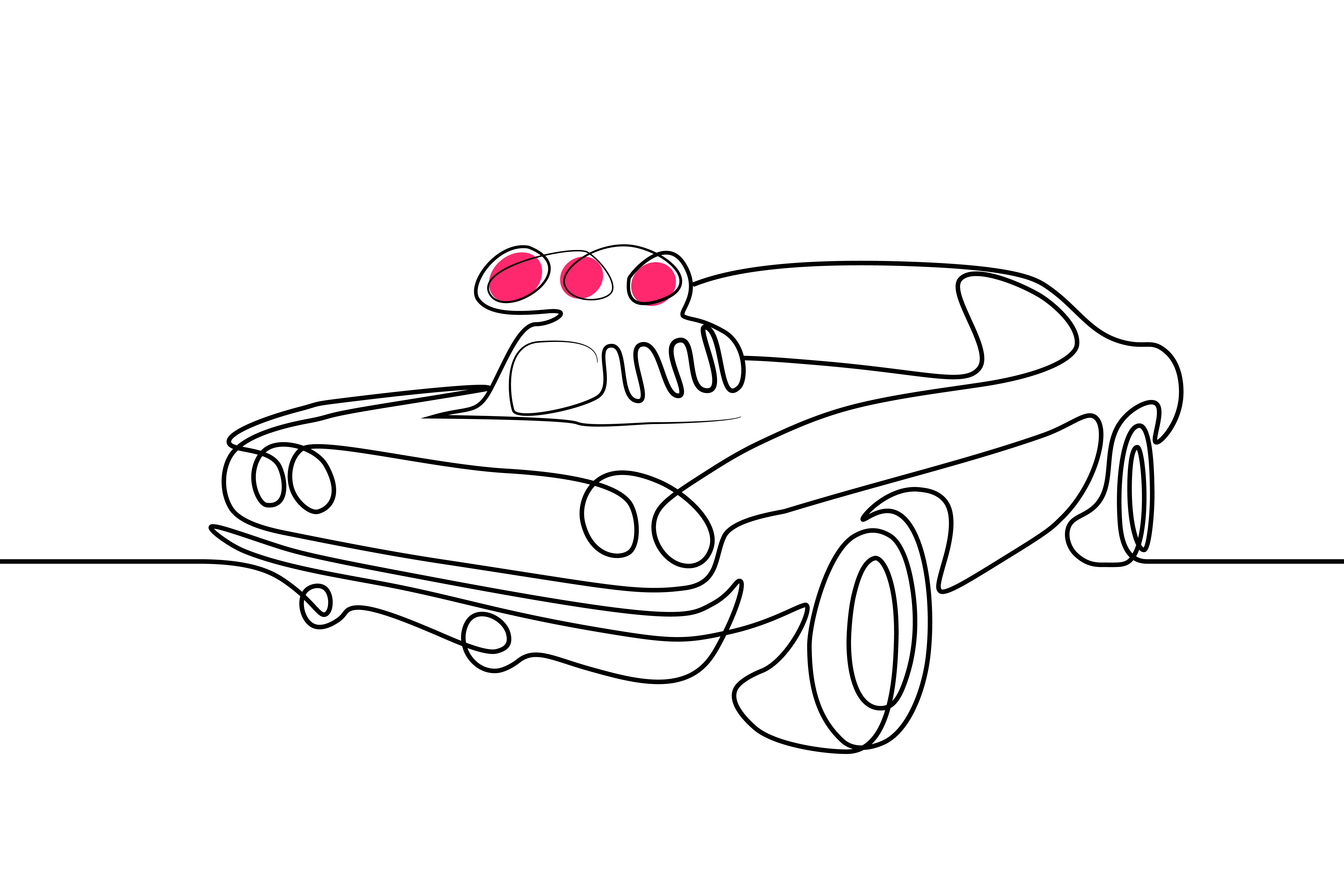Clouds are fluffy. They seem comfortable, easy, laidback, and stress-free. But what happens when you need your cloud to act less like a cloud and more like a space rocket?
Your databases and mission-critical applications often need more. They need performance that is not easily achieved in the cloud, in order to keep your all-important user experience high during unexpected service demand peaks.
These performance-hungry databases and latency-sensitive applications will need more than standard cloud fluff to support high volume windows. Here are some things to consider when trying to get your cloud performance to lightning -speed and sustaining it through even the highest user activity:
1. Select the Right Data Platform
Cloud vendors offer many different types of storage. The highest performing storage media is flash, namely: SSD PD from Google Cloud Platform, Elastic Block Store (EBS) from Amazon Web Services (io1/io2), and Ultra SSD from Microsoft Azure. This flash media will deliver from 64k up to 100k IOPS and a maximum throughput of up to 1-1.2 GB/s. The latency (the time delay in how long the storage receives an IO request until it fulfills that request) is supposed to be between 1-9ms on average as a generic SLA.
These numbers are perfectly adequate for a great many applications, but often times not enough for transactional or analytic database applications where time to insight and time to action are the key metrics for success. How fast can we ingest, analyze, and deliver a valuable action back to the customer? For many applications (more and more every day) the answer is “As close to real-time as possible”. This would enable richer and more satisfactory client engagements right at the edge where people live and work today.
Standard cloud infrastructure can really struggle to deliver this kind of great user experience consistently without introducing major imbalances in cost and effort to outcomes.
To break these limitations, you need to break away from the “shared nothing” cloud architecture to adopt one that is built from the ground up to aggregate performance without any limits. Read more about Silk Cloud Data Platform architecture for shared dynamic performance.
2. Learn the I/O – Capacity Tango
IOPS are a measure of how many operations the platform can execute in a single second. This measurement is a bit more complicated than a simple single number since a dozen factors will move that number up or down significantly. Simplifying it: in the cloud, there are two ways to get the amount of IOPS your applications need. First, some of the cloud vendors will provide IOPS that vary depending on the amount of capacity or volume size you provision and pay for. So, if you need more performance? Easy—just continually add more media capacity until you finally get enough IOPS… or until you hit the maximum allowed. If that’s not enough, you’re kind of stuck until you re-architect your solution (sad face). If you can get enough IOPS by adding more capacity, just remember that you’ll be paying for all that extra capacity—whether you use it or not.
Some cloud providers have the option to pay extra for provisioned IOPS. You can allocate the capacity you need but pay an additional cost for a fixed amount of provisioned IOPS. Again—whether you are using them or not. You’re paying for the maximum option each time.
Both of these options can be quite expensive and often result in wasted or stranded resources that you pay for every minute, but rarely (if ever) use.
3. Not All IOPS Are Equal
Confusingly, IOPS calculations are not straightforward with the formula to derive a valid number having a lot of variables in it. Cloud providers use a fixed I/O size and a baseline number to show a possible maximum number of IOPS that can be achieved, but the real max number changes depending on your actual workload. For example, EBS provisioned IOPS are calculated for IOPS with a block size of 16 KiB. But if your application uses a block size of 32 KiB, you will only get 50% of the provisioned IOPS you allocated.
As block sizes increase, IOPS decrease. Since all databases and applications use many different block sizes for various actions, calculating the needed amount of provisioned IOPS can be a real challenge.
For performance comparisons, make sure you take into account these IOPS calculations. And remember that with Silk, each I/O request is counted once regardless of the block size.
4. Performance Consistency
Performance guarantees among the major providers are not a guarantee at all. Latency on a volume can range from single digit milliseconds into the hundreds of milliseconds. Your variable workloads (and other workloads leveraging shared components of the infrastructure, aka “noisy neighbors”) cause massive latency fluctuations, leading to inconsistencies in application response times, which makes end users quite frustrated.
To deal with performance fluctuations, you may need to overprovision (and pay for) resources to get enough top-line performance to make sure you have enough headroom exactly when you need it. Plan for the worst, and then add some more. This is called “architecting for the peak” and it can be quite expensive, not mention inefficient.
Learn more about Silk’s performance consistency and efficiency.
5. Old School Solutions
One legacy way to boost disk performance is to configure multiple SSDs with software based RAID0 (multi-disk striping). You’ll get additional aggregated performance in terms of IOPS and bandwidth, with the extra cost of each additional volume you connect. This comes in handy when your volumes reach performance limitations.
This solution also brings significant risk to data resiliency and availability, as losing any disk in the stripe results in total data loss of the entire volume. Software RAID also creates local CPU overhead and configuration efforts.
Silk offers any performance to any volume regardless of its size, while securing your data under a fully automatic RAID-6 with patent-protected technology that offers exceptional utilization of 87.5%.
6. Using Snapshots Wisely
Working with snapshots can challenge your performance in multiple ways. For example, with EBS you will need to use FSR (Fast Snapshot Restore) to get full performance during restore—for an additional cost, of course. In some cases, creating snapshots will impact your data performance. Normal snapshot and restore/clone operations can take a long time—30 to 60 minutes or longer depending on how much data you are cloning. Storing snapshots is not free either, with each snapshot costing you more. Cloning a snapshot to a new volume incurs new full costs for that volume.
7. Compute Instance Bingo
Choose the right type (from the myriad choices) of compute instance to optimize your performance. This can be really quite difficult and will dramatically impact data performance. Compute instances have their own highly varied performance limitations, which must be considered. Try using EBS-optimized instances in AWS, adding more vCPUs to your VM in GCP, or the required size/type of your VM in Azure. If you are hitting the caps on IOPS or throughput with your specific compute engine, you’ll need to upgrade to a more powerful class.
8. Comprehensive Solution
Are you using all these tricks, paying for all these extras, and still hitting a performance ceiling with your workloads and not getting the required low latencies for your critical applications?
Try the Silk Cloud Data Platform. It will make your life easier with dynamic ultra-high performance at a lower cost. Silk solves all of these cloud limitations with an 8th generation enterprise class software data platform.
How? Silk dynamically virtualizes multiple disks and aggregates the performance for the application layer while applying patented unique algorithms to optimize the utilization of the underlying hardware. With Silk, you can dynamically get any performance you need without overprovisioning capacity — and pay exactly for what you use.
With Silk’s dynamic performance and consistent latency, getting your performance is as smooth as silk. At the same time, you’ll pay for only what you use without the need to plan and pay ahead for peak workloads.
With Silk, snapshots are zero-footprint and instantaneous with no penalty on performance during snapshot creation or restore — and no additional cost.
Ready for more details? Check out our Architecture white paper.